Telegram US Group List 86
-
Channel
 2,096 Members ()
2,096 Members () -
Group
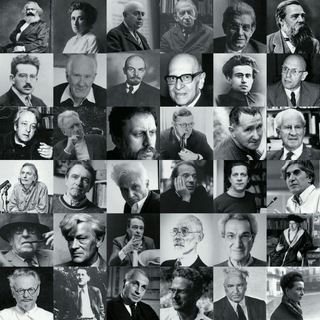
جنبش رایزومی
682 Members () -
Channel
-
Group
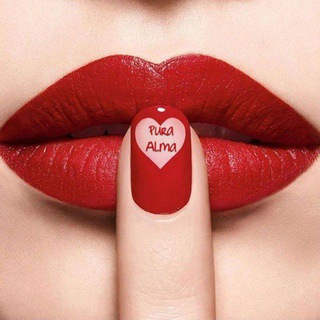
.•*•❥ ❤️ Pυɾα Aʅɱα
2,634 Members () -
Group
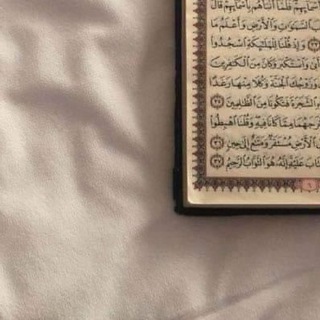
سِرَاجُ الأفْئدة🕯️📖'
687 Members () -
Group

GuangZhou 黑鲸 Weed 420
770 Members () -
Group

Economia e Finanza IT by Dr.Elegantia
2,408 Members () -
Channel

📷#عدســـة_المقـــاومة📹
1,356 Members () -
Channel

🍇استوری واتساپ🍓
767 Members () -
Group

روائع الفن اليمني
601 Members () -
Group

Job Abroad - Best in Case
6,471 Members () -
Group

Sturmwehr ( Band )
2,799 Members () -
Group
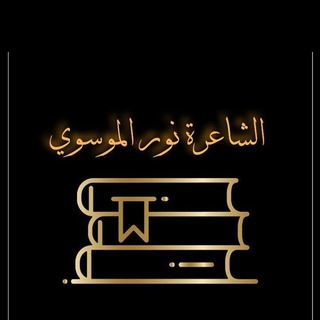
الشاعرة نور الموسوي ♥
427 Members () -
Group

BonRazione | Правильное питание
20,829 Members () -
Channel

• 𝐑𝐞𝐩𝐔𝐋𝐬𝐢𝐨𝐍⃟🖤 »
2,896 Members () -
Group

هم بازی
1,678 Members () -
Channel

𝒃𝒆𝒔𝒕 𝒈𝒊𝒓𝒍𝒇𝒓𝒊𝒆𝒏𝒅𝒔𐇑
349 Members () -
Group

👑Little Mod_Official👑
3,302 Members () -
Group
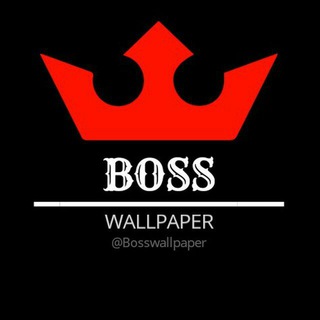
Boss Wallpapers
409 Members () -
Group
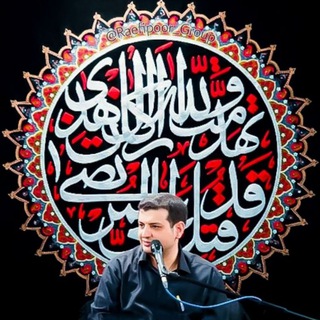
گروه آثار استاد رائفیپور
2,038 Members () -
Channel
-
Group

Cosmos Network
707 Members () -
Group
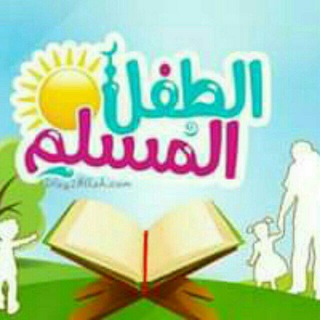
الطفل المسلم
26,257 Members () -
Group

Гудини в телеге
2,661 Members () -
Channel

Free Netflix Hindi Web Series | Movies 2020✅
11,634 Members () -
Group

💯💯نشر روابط مجموعات واتساب💯💯
18,142 Members () -
Group

台南大小事一起來爆料
311 Members () -
Channel

جرُعةِ عشٌكْ
610 Members () -
Group

Everything for free
11,187 Members () -
Channel

ÁĜÔŤĚ ÂŘÎF ÔFFÎČÎÂĹ❤
1,683 Members () -
Channel

﴿۞القَرآنْ الكَريمٌ💗🌱۞﴾
627 Members () -
Group
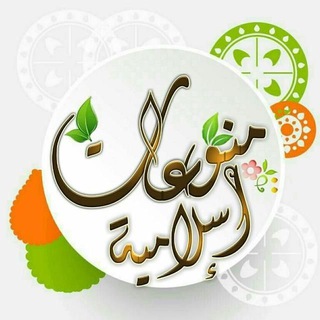
منوعات إسلامية🌿💛
3,977 Members () -
Group
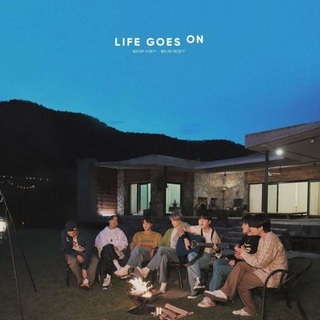
BON VOYAGE BTS
858 Members () -
Channel

Diamond Platnumz🎬🎧🥇🎸🥁
3,130 Members () -
Group
-
Group

🍓Соблазняй🔞
590 Members () -
Group
-
Group
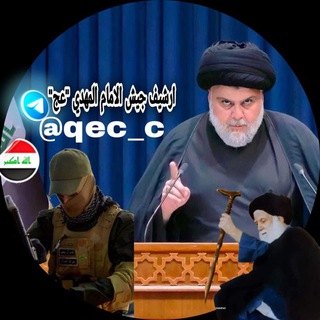
ارشيف جيش الامام المهدي عج
3,582 Members () -
Group

🌷 كلمة ومعاني 🌷
1,400 Members () -
Group

آسان پرداخت
44,797 Members () -
Group

👻//بارانیتی~baraniti//🤓\\
2,195 Members () -
Channel

КиноПоиск HD
7,122 Members () -
Group
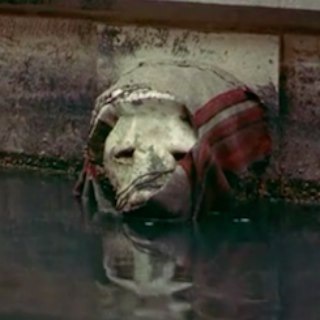
Гранд-канал
1,052 Members () -
Group

V1 Blog 科技|生活|主机评测|Apple
3,448 Members () -
Channel

القارئ أبو بكر الشاطري
1,065 Members () -
Group
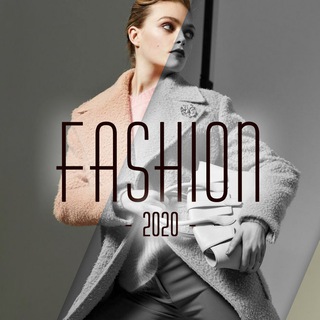
Мода | Стиль | Красота
29,213 Members () -
Channel

⸂ مُـرنــي⸃.
5,494 Members () -
Group
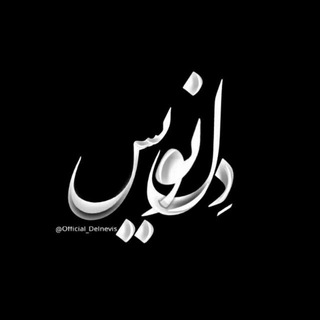
[ دِل نِـویــس ... ]
18,407 Members () -
Group

Геосиёсат
1,813 Members () -
Group

🇵🇸قرآن درمانی (أَلرُّقْیَةِ الشَّرْعِیَّة)
1,228 Members () -
Group

民間人權陣線 Civil Human Rights Front
26,384 Members () -
Channel
-
Group

Stranên Kurdî_أغاني كردية
8,822 Members () -
Group

روابط عمومی دانشکده مهندسی
4,141 Members () -
Channel

نـ❤️ـبض عاشــ😍ــق
742 Members () -
Group

لـ ؏ـــونـي
2,193 Members () -
Channel

لاستیک عمده
2,001 Members () -
Group

انجمن علمی دانشکده مهندسی کامپیوتر
6,978 Members () -
Channel

📝Adore & Sente💕
410 Members () -
Group
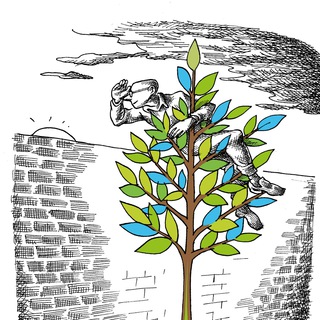
کلاس و کتاب توانا
7,426 Members () -
Group
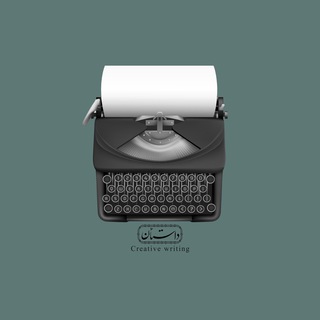
کارگاه داستان نویسی آبنوس
389 Members () -
Group

زياده مشاهدات وتبادل
975 Members () -
Group
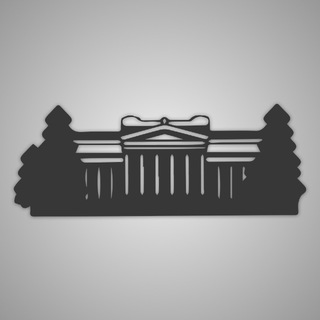
Пушкинский музей
26,005 Members () -
Group

Dean Cc Full
931 Members () -
Group

Eros Now Series™
5,281 Members () -
Group
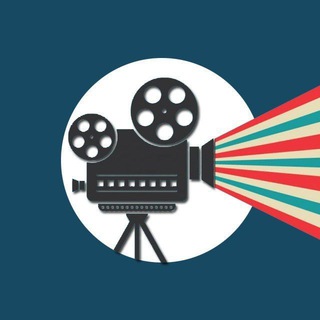
CinemaTube
2,348 Members () -
Channel

Power Smart
8,614 Members () -
Group

『هـنـ♥︎ــریـسم𐂂』
23,285 Members () -
Group

❤Клуб шопинга 🛒🤗❤
11,708 Members () -
Channel

𝓣𝓲 𝓶𝓸𝔂 𝓼𝓸𝓷❤️
351 Members () -
Channel

قيامة عثمان الرسمية
535 Members () -
Channel

واحة اللغة العربية
2,633 Members () -
Group

🎯MPSC COMBINE B🎯
12,166 Members () -
Channel

🌼حكاوينا السودانيه 🌼
1,208 Members () -
Group
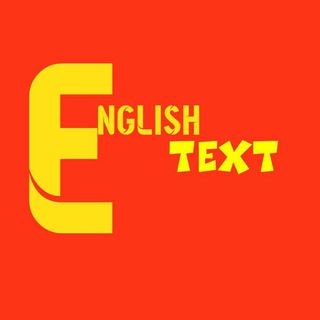
♡Engℓɨsh teXt♡
5,309 Members () -
Channel

Reality Videos
515 Members () -
Channel

暗网导航频道 @heise123
794 Members () -
Channel

Злые Русские
992 Members () -
Group

AudioBookGram (de 🏠)
10,766 Members () -
Channel

• مـٰٰٰيَٰـٰـَٰرﺂَٰٰٰلــَٰہ َ،"lۦٰ،❥
650 Members () -
Group

واقعةة لينــــــا😴💙"
1,657 Members () -
Channel

Golden Quotes
1,544 Members () -
Group

أدوات التصميم والمونتاج 💛✨
3,031 Members () -
Group
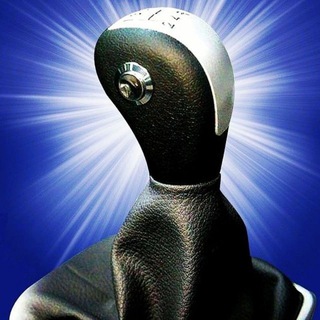
نمایندگی مرکزی کلاچ برقی اتاکو در کرج فرقانی
1,411 Members () -
Channel

Bŗøk€N MiNđ😈😈
564 Members () -
Group
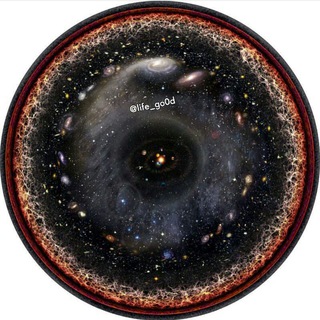
⁽°ᴬᴿᴼᵁᴺᴰ ᵀᴴᴱ ᵂᴼᴿᴸᴰ⇣🌏🕊
4,217 Members () -
Channel

.
680 Members () -
Channel
-
Group
-
Group
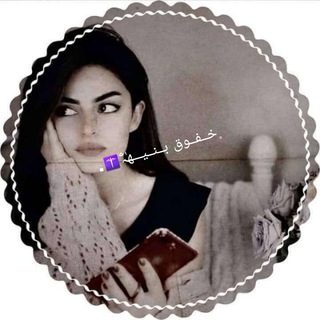
﮼خــفــوق بــنــيـــهٰ̐ہ⚚.
1,240 Members () -
Group

PUBG/BGMI Buy & Sell Store
1,217 Members () -
Group
-
Channel

♡Citando Vida♡
502 Members () -
Group

أسئلة و رسائل🌼
12,236 Members () -
Group
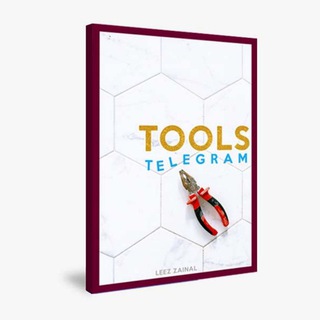
TOOLS TELEGRAM
919 Members () -
Group

🍏طب سنتی🍏
835,086 Members () -
Group

የእጅዋን bracelet °
2,019 Members () -
Channel

current playlist
627 Members () -
Group

بَـرمـودَا ' PaRmOdA
7,065 Members () -
Group

🇲🇦مَغْرِبيّات🇲🇦
7,654 Members ()
TG USA Telegram Group
Popular | Latest | New
On Android, tap the three-dot Menu button in the top-right of any Telegram chat and choose Mute notifications. On iOS, tap the contact or group name at the top of the screen and choose Mute. Then you can choose to mute the chat for various periods of time, or forever. Whatever your reasons for using Telegram, it's a solid messaging app. It makes for a great alternative to WhatsApp and SMS messaging, and Telegram is well worth using, especially if you can persuade your friends to join. Automatic Saving to Gallery on Android
To adjust the theme, go to Settings > Chat Settings on Android, or Settings > Appearance on iOS. Here you can change the text size, bubble colors, night mode settings, and similar options. Choose Chat Background to set a new wallpaper for your groups. With Telegram, you can send thousands of high-quality stickers right from the chatbox. Just tap the “sticker icon” on the left bottom, and it will show you dozens of trending stickers and masks. You can search for specific stickers and add them to your virtual keypad. Telegram allows users to locate contacts nearby you, should they choose to be discovered. This allows you to quickly add someone close to you on Telegram without going through the hassle of first noting their number and saving the contact manually. Users can also use this feature to find and create groups of nearby users. By subscribing to Telegram Premium, users unlock doubled limits, 4 GB file uploads, faster downloads, exclusive stickers and reactions, improved chat management – and a whole lot more.
If you’ve already downloaded the app, here are some cool tricks that will help you use Telegram more efficiently. We’ve described the features and how to use them. While instructions are specific to Android devices, you can follow them on iOS devices too. Hide Your ‘Last Seen’ From Certain Users Telegram Options There's also a hidden menu that appears when you long-press on the Send button. Choose Schedule message to delay sending until a time in the future. You can also tap Send When Online to send the message when the other person is next active on Telegram.
Table of Contents Request to join a public group
Warning: Undefined variable $t in /var/www/bootg/news.php on line 33
US